Signing in with multiple accounts allows you to switch between accounts within the same browser without needing to sign out and sign in again.
If you regularly use multiple accounts, this feature makes your workflow much more convenient.
The feature is designed to simplify account usage on one device while maintaining security.
You can still sign out of any account, which will require a new login next time.
Alternatively, you can forget accounts to remove them from the sign-in menu.
How Does Signing in with Multiple Accounts Work?
On most Seznam.cz services, you’ll find your profile icon (also called a “medallion”) in the top-right corner. Clicking it opens the main menu for signing in and out.
You can add multiple accounts to this menu and switch between them without entering your password each time. However, each account remains independent, with its own settings, services, and notifications.
Information about linked accounts is stored in browser cookies. If you open a different browser, you will need to set up multiple account sign-in again. The same applies if you delete your browsing history and cookies.
At the bottom of the menu, you’ll find the Manage Accounts option, where you can add or remove signed-in accounts.

Adding an Account to the Menu
You can add any Seznam.cz accounts, including those with domains like @seznam.cz, @email.cz, @post.cz, custom domains, phone number-based accounts, and Email Profi accounts.
- Click on your profile icon in the top-right corner.
- Select Add another account from the menu. You will be redirected to the standard login page.
- Sign in to the account you want to add.
- Once added, you will see both accounts in the sign-in menu and can seamlessly switch between them.
You can sign in to up to 10 accounts at once. If you reach this limit, the Add another account button will disappear. To add a new account, you’ll need to remove an existing one in Manage Accounts.
Signing Out and Forgetting Accounts
When you sign out of an account, you’ll be redirected to the Continue with an account page, where you can quickly switch to another account, open Manage Accounts, or sign in with a completely different account.
Each account remembers its last state. If you sign out, switch to another account, and return to the previous one, you’ll need to log in again. A lock icon next to an account means it has been signed out.
If you sign out and forget an account, it will be completely removed from the sign-in menu. To add it back, use the Add another account option or go to Manage Accounts.
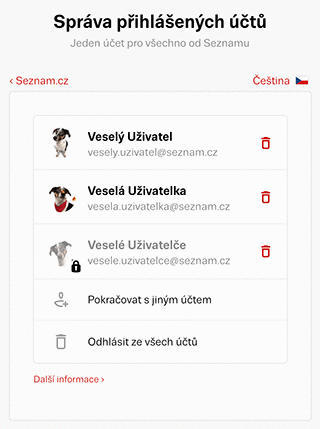
Managing Signed-In Accounts
You can access Manage Accounts in two ways:
- From the Manage Accounts option at the bottom of the profile menu.
- From the Continue with an account page after signing out.
In Manage Accounts, you can add new accounts or remove existing ones using the trash bin icon.
Viewing Notifications
In the profile menu and multiple account sign-in menu, you may see badges—red symbols in the corner of the account icon. These badges display the number of new notifications for that account.
This allows you to see if there are new emails, calendar events, news updates, or messages from Seznam Zprávy before switching accounts.

You can find a list of services that currently support notifications in a dedicated help article.