How to Sign in with Seznam on E-shops and Other Websites
Signing in with Seznam allows users to use their Seznam account to log in to third-party websites and applications. The main advantage is that users don’t need to create new accounts or remember additional passwords—they can sign in as easily as they do with their Seznam account.
The service you’re signing into never sees or gains access to your password. The login process takes place on Seznam’s website, and the third-party service receives only your email address and name (if set in your Seznam account).
Note: The login form’s appearance may vary depending on the service provider you’re signing into with your Seznam account.
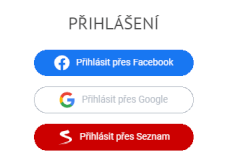

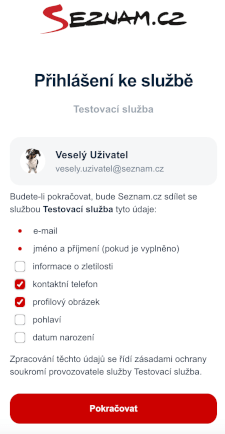
When signing in for the first time, you can choose which data to share with the service requesting access. By default, your name and email are always shared. Other requested details, such as profile picture, gender, contact phone number, exact date of birth or age verification can be declined unless marked as mandatory by the service.
You don’t have to share optional data—simply uncheck the relevant options during the first login. You can continue using Signing in with Seznam even if you refuse to share non-essential information.
However, if you decline to share mandatory details, Signing in with Seznam cannot be used.
You can find a list of services you’ve signed into with Seznam in the Account Security section of your Seznam account. Here, you can revoke access to any connected service at any time.
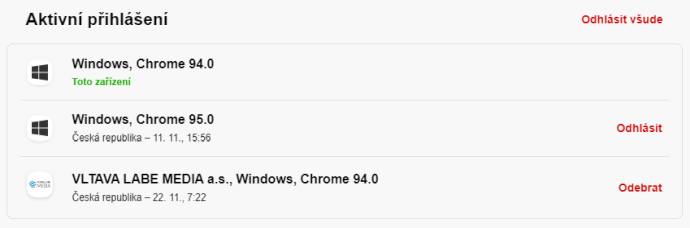
A detailed overview of shared data can be found in the Personal Data section of your Seznam account.
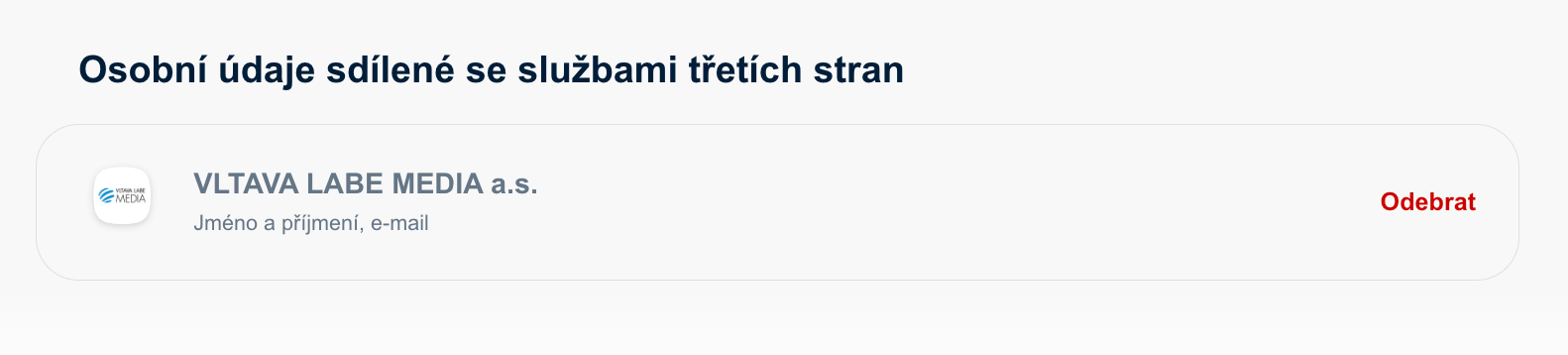
To remove shared data, click Revoke Access, then confirm by clicking Remove.
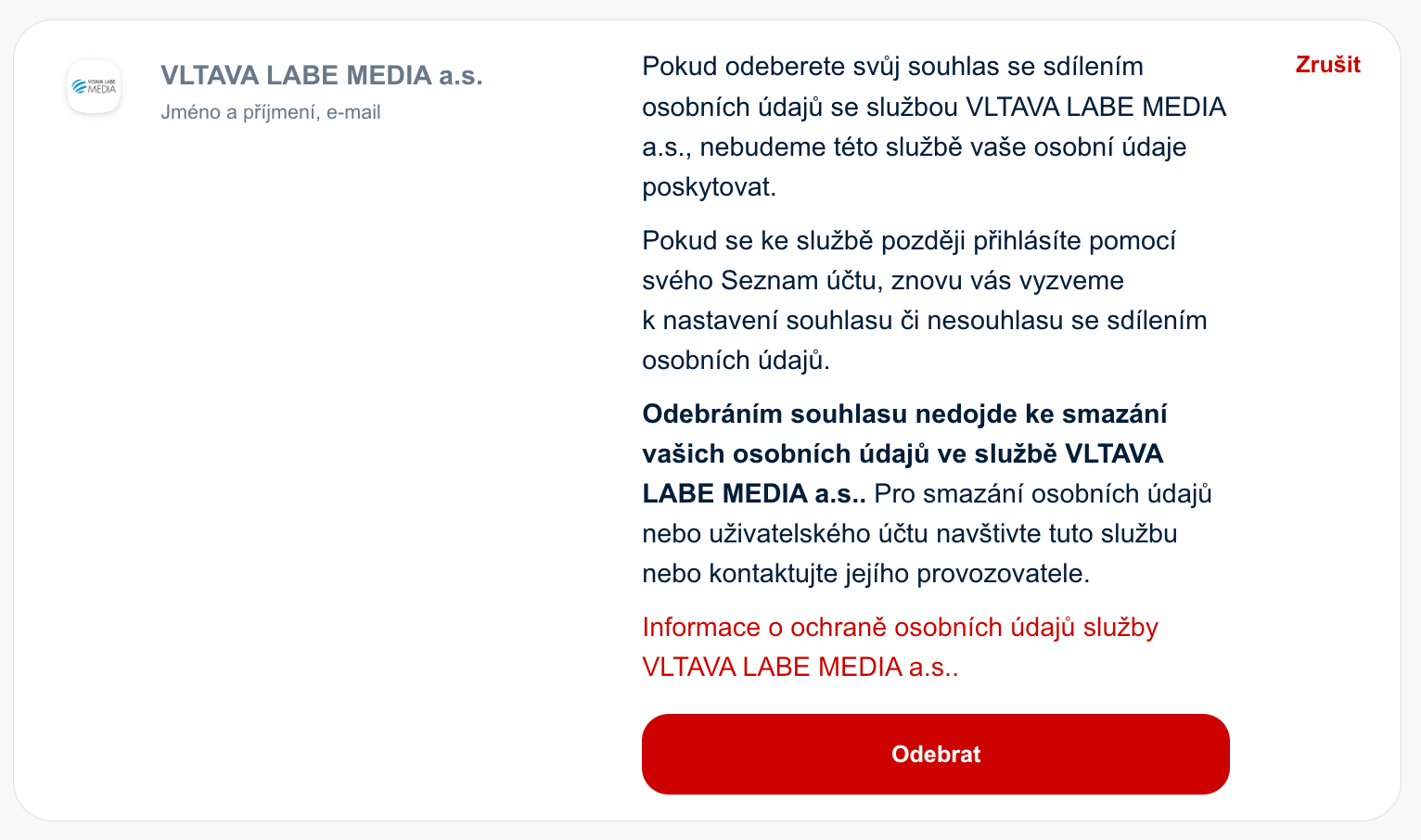
How to Implement Signing in with Seznam on Your Website
If you run a website or online service, you can integrate Signing in with Seznam to allow your users, readers, and clients to log in quickly using their Seznam account.
For detailed implementation instructions, visit Seznam Partner and the OAuth Signing in with Seznam documentation.