Signing out of your user account and Seznam services happens in two stages:
- Signing out of a service, where the service still remembers the previously logged-in account. You can easily log back in.
- Forgetting the previously logged-in account, so the service no longer remembers it.
Signing Out of Services
When you are signed in to a Seznam service, you will see your chosen profile icon. If you haven’t set one, you will see either an icon with your email initials or a phone symbol for accounts registered with a phone number.

To sign out, click on your account icon and select Log out from the menu.
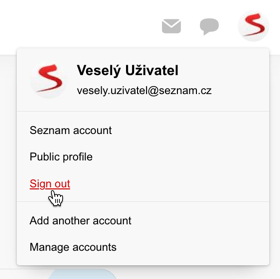
At this point, you are logged out of all Seznam services, but they will still remember your previous account. A lock symbol will now appear on the account icon.
Clicking on the account icon again allows you to log back into the same account and regain access to all services, including email.

Even after signing out, some data may still be processed to display personalized content.
You can stop this data processing by selecting Forget User or by opting out in your Account Settings.
Forgetting the Previously Logged-In Account
If you were previously signed in, the account icon (or placeholder with initials/phone symbol) will still be visible.

Clicking on the locked account icon will open a menu where you can log in again as the previously signed-in user or choose a different account.
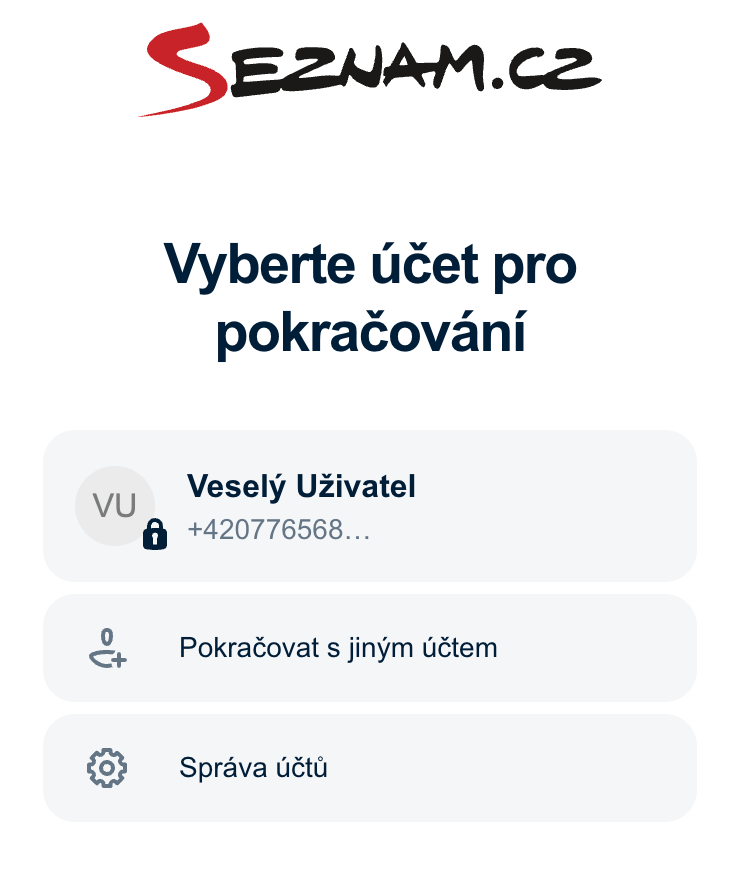
To fully sign out and remove personalization settings linked to the previous account, select Forget User.
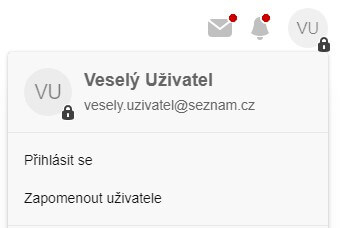
After choosing this option, the service will no longer remember your previous account or use any of its settings for personalization. You can now log in again with any of your accounts.