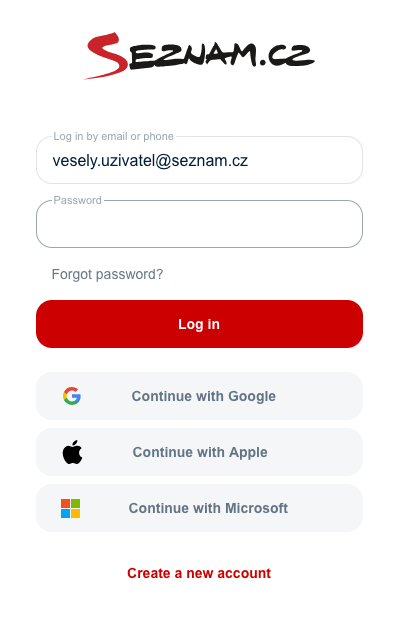You can sign in to your user account and services using several methods:
- username with a domain
- phone number
- sign-in buttons for external providers
How to Sign In:
Click the Sign In (Přihlásit) link in the top right corner of the service.

Enter your username and domain or phone number in the first field, or choose one of the external sign-in options (Google, Microsoft, or Apple).
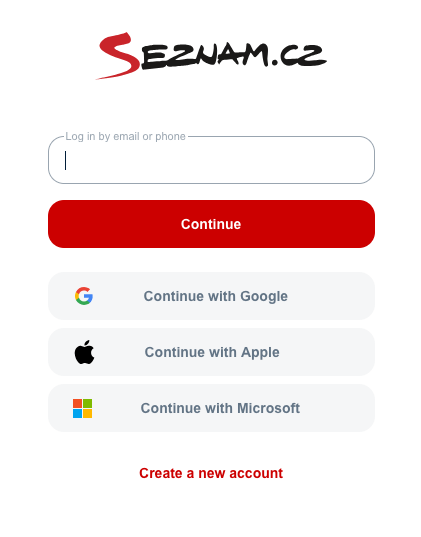
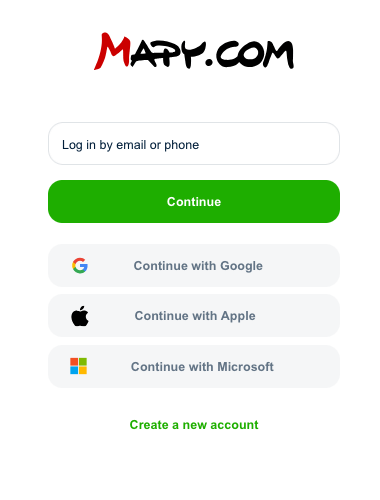
Click Continue.
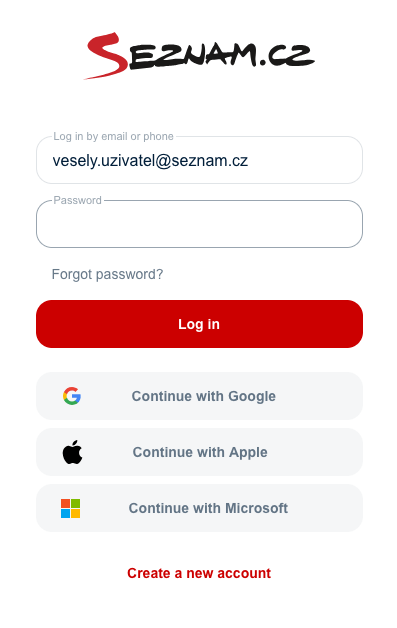
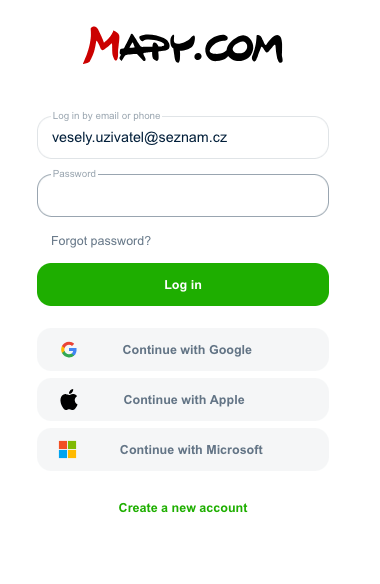
Enter your password in the password field. If you forgot your password, select Forgot Password?
Click Sign In.
If you have two-factor authentication enabled, you will be prompted to complete the sign-in process using your chosen method.
Once signed in, you will see your profile icon (if set in your account settings) or a placeholder with your email initials or a phone icon for accounts registered with a phone number.

Easy Sign-In
If you have previously signed in to a Seznam service and haven’t removed your saved login, you will see a menu with the option to sign in with a previously used account or a different one.
Your profile icon (or placeholder with email initials) will be displayed.

Clicking on it opens a menu with options:
- Sign In (as the last used account)
- Forget User (completely removes the saved login)
- Add Another Account (sign in with a different account)
- Manage Accounts (bulk manage, add, or remove accounts)
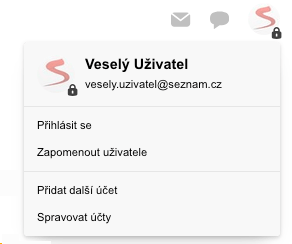
Selecting Sign In as the remembered account will open the login form with the username pre-filled.
Simply enter your password and click Sign In.
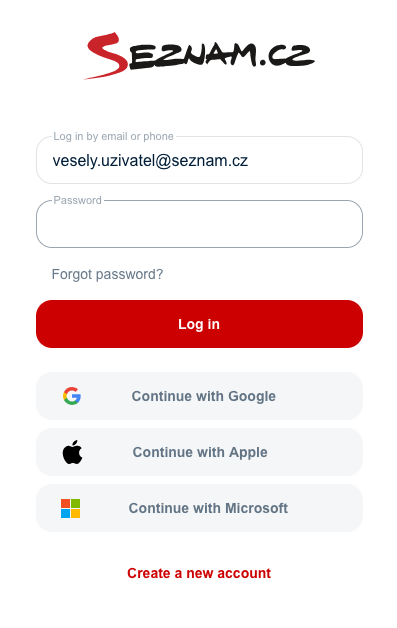
Selecting Add Another Account will open the standard login form, where you will need to enter your username again.
Signing In with a Phone Number
You can also sign in using a phone number linked to your account. For details, see Signing In with a Phone Number.
Signing In with a @gmail.com / Microsoft / Apple Account
You can sign in using a @gmail.com email address linked to your Seznam account.
If your external account is already linked, simply enter it in the email field, provide your password (or complete two-factor authentication if enabled), and you will be signed in.
If your external account is not yet linked, follow the instructions for linking.
Alternatively, you can use the sign-in buttons for Google, Microsoft, or Apple below.