In your user account settings, you can enable signing in with your phone number in addition to your email address.
A phone number can be used instead of an email address, and the login process remains the same.
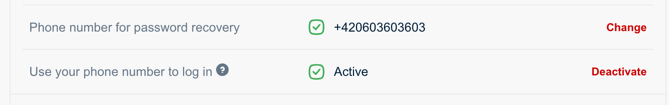
If the Use phone number for signing in option is set to Active, or if your account was created using a phone number, you can log in by entering your phone number in the login field.
If you are using a non-Czech mobile phone number, you must enter it with the international dialing code, e.g., +421 xxx xxx xxx.
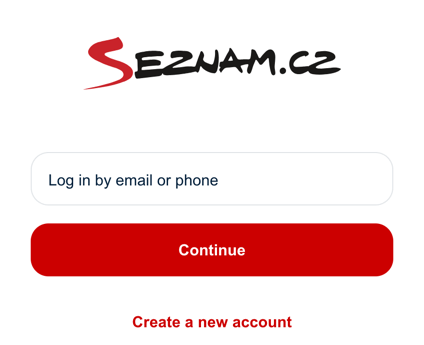
Your password remains the same as when signing in with your email address. You can continue using your email address for login as well.
If you choose to use a phone number instead of an email address, you need to set up a password first.
If the same phone number is linked to multiple accounts, you can use it to sign in to only one account. Enabling the Use phone number for signing in option on one account will automatically disable it on the others.
If you no longer want to sign in with your phone number, simply disable this option by clicking Disable on the right side of the account settings page.