Below, you will find the steps to register a new user account if you already have a Google, Microsoft, or Apple account and want to use all Seznam.cz services and applications except for the Email.cz mailbox.
Once you register with your existing email address, the Seznam email inbox cannot be enabled later.
Therefore, consider registering a new account that includes a Seznam email inbox.
To start the registration, visit this link.
In the displayed form, click the icon for the account you want to use. Aside from the standard form, you may also encounter the modified “green” version on Mapy.com.
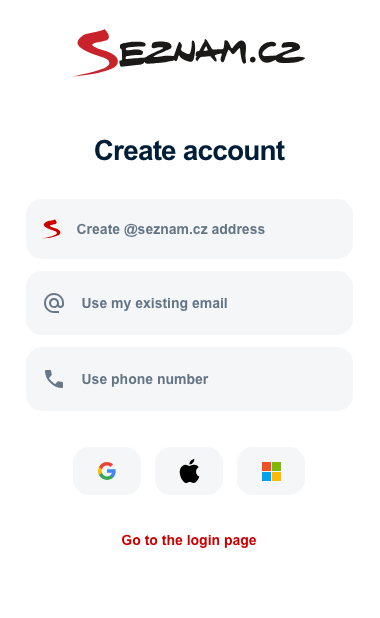
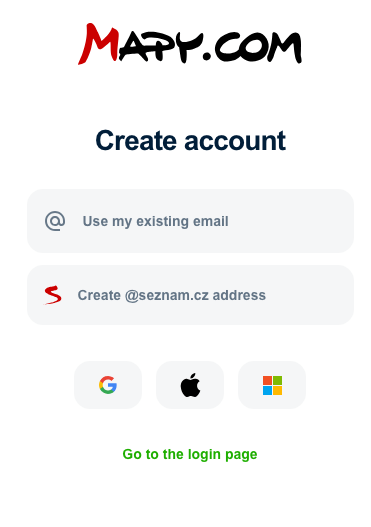
You’ll now be redirected to the login page for your Google, Microsoft, or Apple account. For example, let’s walk through the process using a Google account.
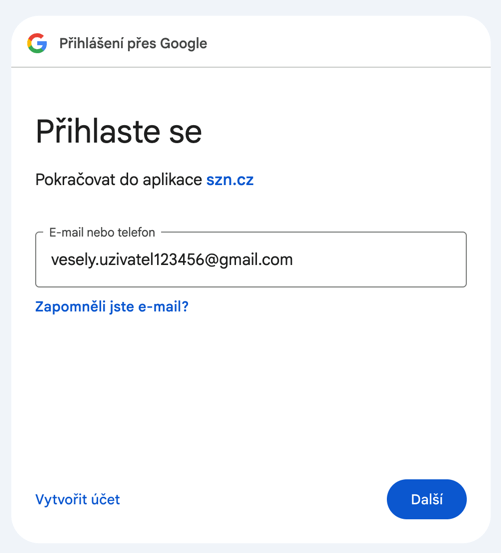

After entering your password when signing in to your Google, Microsoft, or Apple account, you’ll be redirected back.
To successfully complete the registration, click the Finish creating account button.
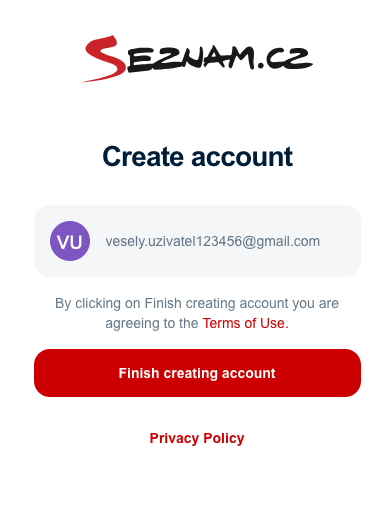
Congratulations! Your account is now registered.
After registration and login, we recommend enhancing your account security with Two-Factor Authentication or a Recovery Email.