Below, you will find the steps to register a new user account if you already have your own email address (registered with another provider or, for example, a company email address) and want to use all Seznam.cz services and applications except for the Email.cz mailbox.
Once you register with your own email address, the Seznam email inbox cannot be enabled later.
Therefore, consider registering a new account that includes a Seznam email inbox.
To start the registration, visit this link.
In the displayed form, select the option Use my existing email.
Aside from the standard form, you may also come across a customized “green” version on Mapy.com.
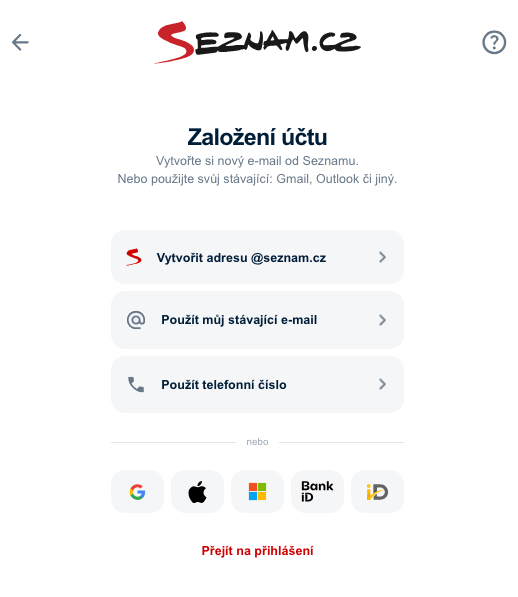
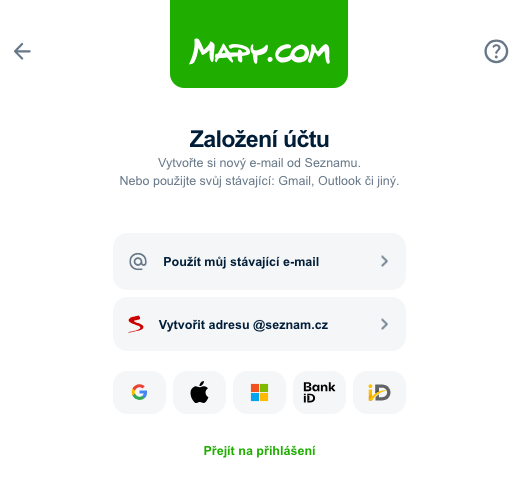
In the Email address field, enter your own email address and the password you choose.
If you enter a @gmail.com address, you can find more details in the article Linking a Google Account.
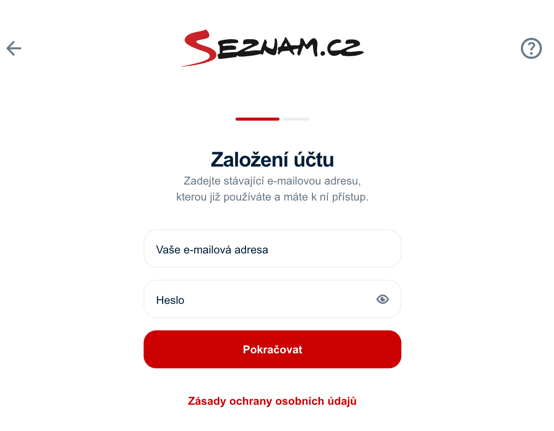
Set a password for your new account. You can find tips on creating a strong and secure password in our Secure Password section.
Basic password requirements:
- The minimum password length is 7 characters. Your password must not be the same as your username or too similar to it.
- A password strength indicator will help you assess how strong your password is. The stronger the password, the greener the indicator.
- Choose a strong password that includes numbers, uppercase letters, and basic special characters (e.g., *, &, %, !). Diacritical characters (letters with accents) and spaces are not supported.
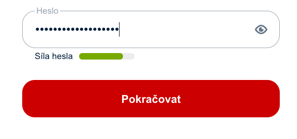
You’ll then see the second step of registration, where you’ll be asked to enter an Authorization code. This code can be found in the inbox of the email address you used during registration.
Do not leave the registration form page. Please open the email containing the authorization code in a new browser tab or on a different device.

Once you receive an email with the subject “Verification Code for Registration: xxxxxxx”, copy or type the code into the Authorization Code field in the registration form.
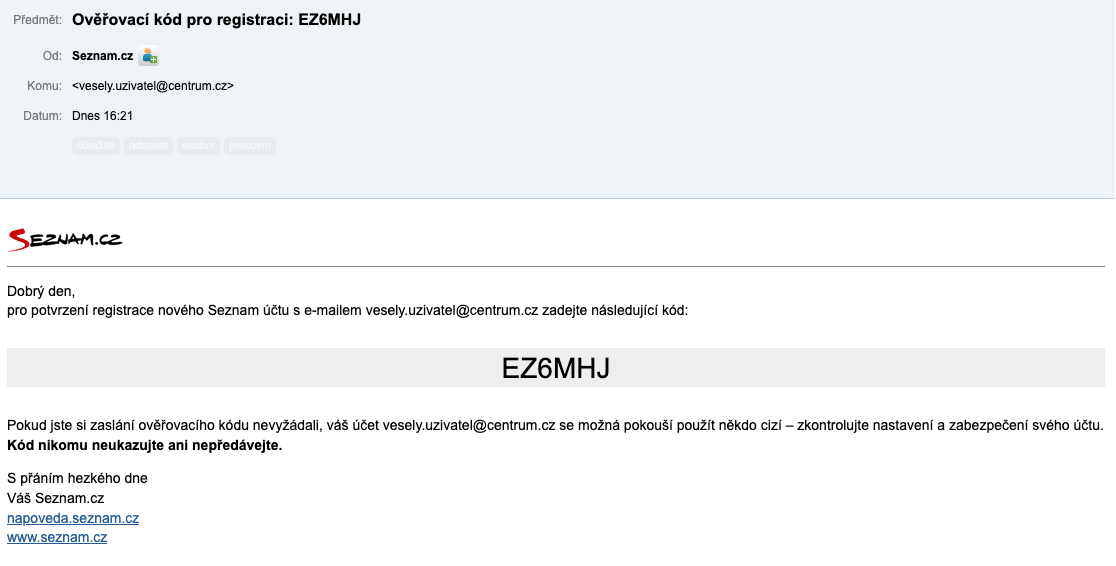
By completing the registration, you automatically agree to the Terms of Service.
Congratulations! Your account is now registered.
On the final screen, you’ll see a confirmation that your account has been created. From there, you can either continue to Seznam services or personalize your content in just a few easy steps.
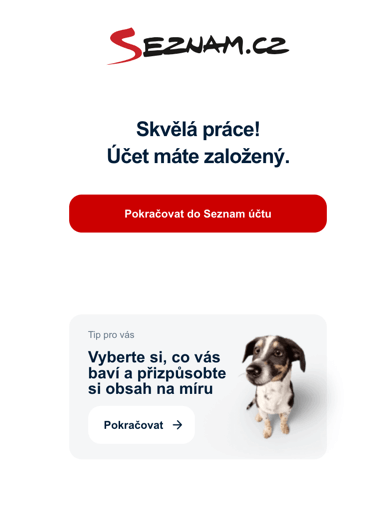
After registration and login, we recommend enhancing your account security with Two-Factor Authentication or a Recovery Email.
If you forget or lose your password in the future, these security measures will be the only way to recover access to your account. Without them, account recovery will not be possible.