Below, you will find the steps to register a new user account by creating a new email address with Seznam.
To start the registration, visit this link.
In the displayed form, choose the option Create an address @seznam.cz. In addition to the standard form, you might also come across a modified “green” version used on Mapy.com.
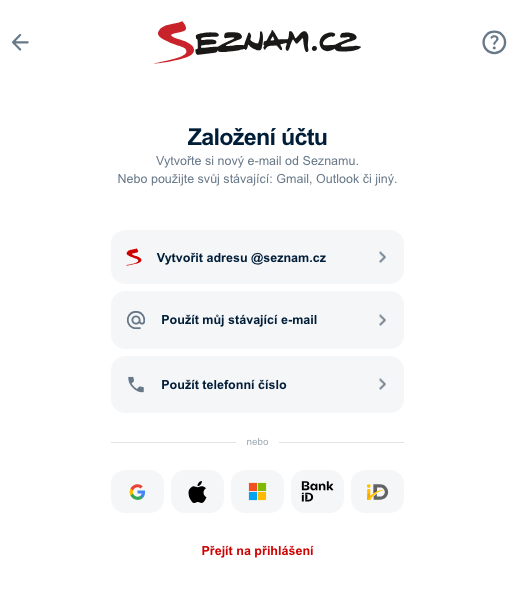
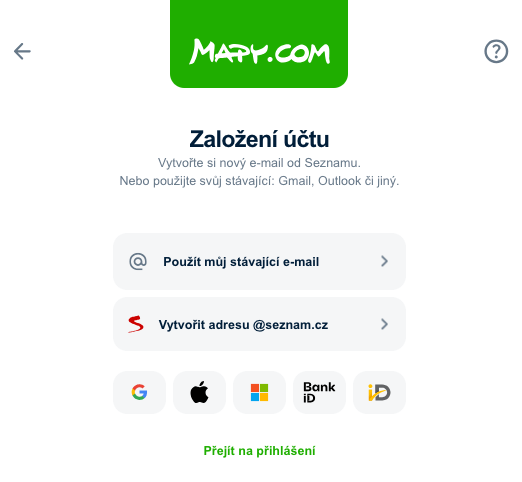
You can choose the first part of your username (before @) as you wish. The second part, known as the domain, will be automatically set to @seznam.cz unless you specify otherwise.
The username you have selected is automatically verified. If it is already taken, a warning and possibly a suggestion of available usernames will be displayed. In that case, you can choose a different first part of the user name or select another Seznam domain @email.cz or @post.cz
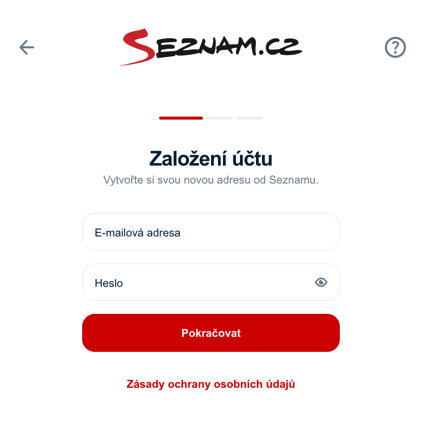
Next, set up your password. You might find this guide helpful in choosing a secure password.
- The minimum password length is 7 characters. Your password must not be the same as your username or too similar to it.
- A password strength indicator will help you assess how strong your chosen password is. Ideally, it should turn green for maximum securit.
- A strong password should contain numbers, uppercase letters, and basic special characters (e.g., *, &, %, !). Diacritical characters (letters with accents) and spaces are not supported.
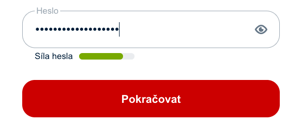
The second step of the registration process is verifying your phone number.
Enter your phone number into the field and click Send verification code.
If you’re registering on a mobile device, you may be offered the option to automatically fill in the verification code from the SMS.
This permission applies only to your device and only for that one specific SMS message, solely for the purpose of retrieving the received code.
Important! If using a foreign phone number, you must include the international dialing code (e.g., +421xxxxxxxxx, +357xxxxxxxxx).
If you are verifying your account with a foreign number, check detailed instructions here.
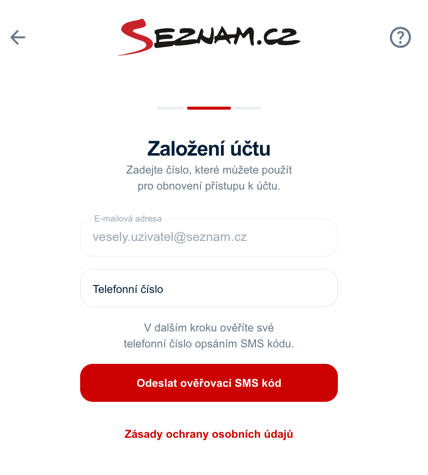
Do not leave the registration form while waiting for the SMS code, as its validity is time-limited.
Once you receive the SMS, enter the code in the Enter SMS Code field and click Complete Account Registration.
If you do not receive the SMS or encounter issues, you can resend the verification code by clicking Resend SMS Code.
By completing this step, you automatically agree to the Terms of Service.
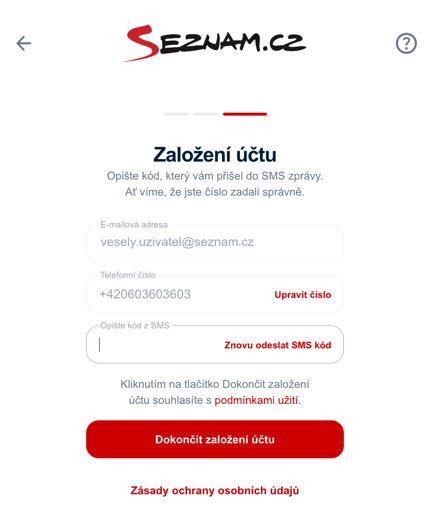
Congratulations! Your account is now registered.
On the final screen, you’ll see a confirmation that your account has been created. From there, you can either continue to Seznam services or personalize your content in just a few easy steps.

After registration and login, we recommend enhancing your account security with Two-Factor Authentication or a Recovery Email.
If you forget or lose your password in the future, these security measures will be the only way to recover access to your account. Without them, account recovery will not be possible.